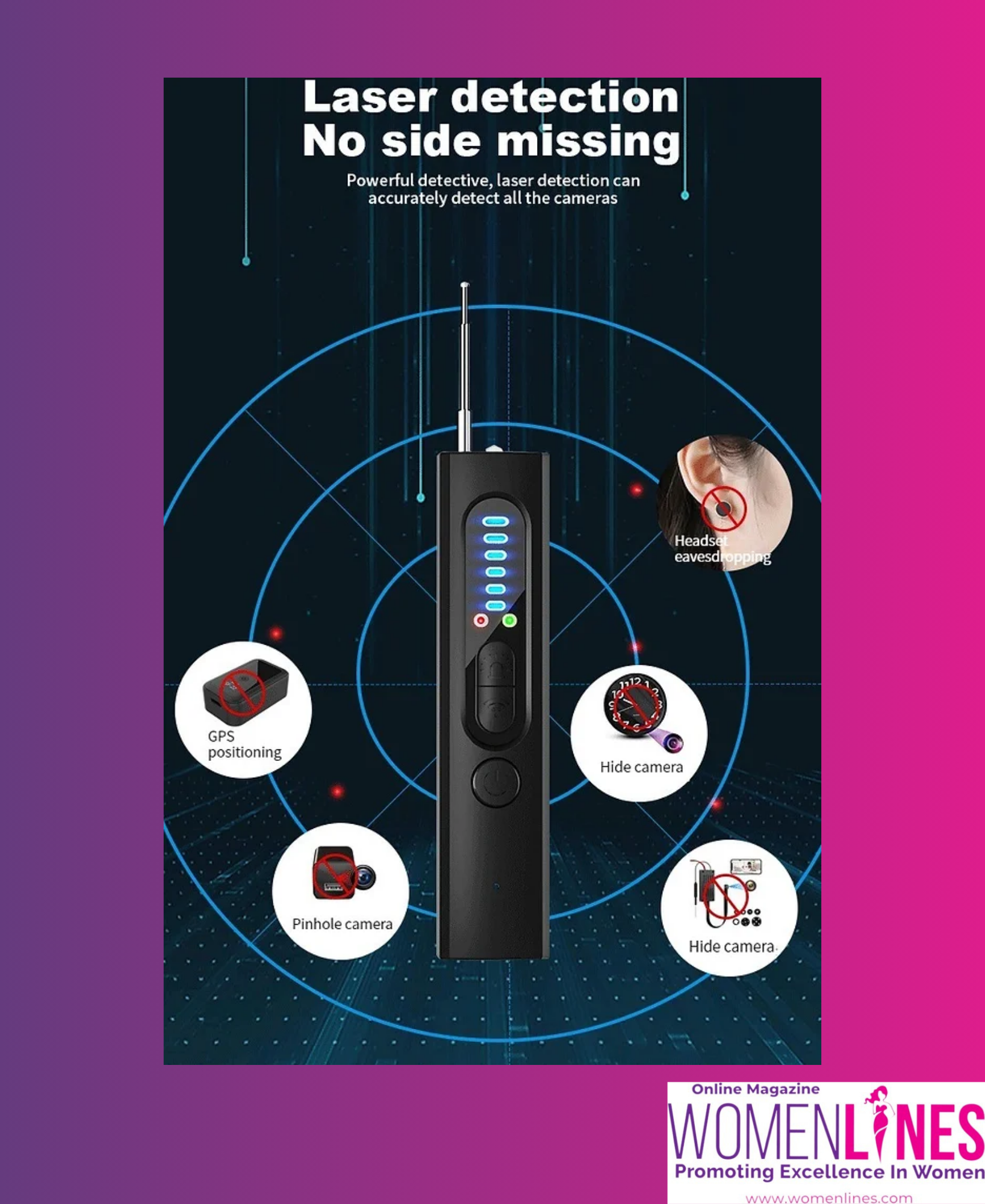Read about how to make your office more ergonomic! With these tips, you can improve your office space and keep employees feeling comfortable at work.
Sitting in an office chair for eight hours can get uncomfortable, especially if you don’t have an appropriate setup. The height of your chair and monitor work in tandem with your posture. Learn about how to create an ergonomic set-up to keep back pain to a minimum in your workplace.
Stand More Often
Sitting for your entire shift can lead to pain in your back, neck, and arms. And if you tense your neck and back, this can lead to increased strain that becomes painful over time. Aim to alternate between sitting and standing at your desk. Standing desks have grown in popularity for this reason.
Set a timer to alternate between sitting and standing every 30 to 60 minutes for the best results. Remember, standing too long can also irritate your lower back and isn’t more ergonomic.
Pro Tip
Aim to walk around or stretch when you go from standing to sitting, as this helps loosen your muscles and prevents stiffness.
Buy Ergonomic Office Furniture
There are a few key characteristics to look for when shopping for the best office furniture. For example, the chair cushion should be firm to prevent slouching. Ergonomic chairs also have armrests to keep your arms at a 90-degree angle as you sit and type. As you seek out the essentials for an ergonomic workstation, you should also purchase:
- Adjustable monitors: the screen should be at eye level
- Standing desks: allow employees to adjust the height of their desks
- Ergonomic keyboards: hands should be shoulder width apart when typing
Look around the office and note areas where changes are necessary for an appropriate setup. Quality furniture will provide everyone with comfort and encourages healthy habits to help prevent back pain.
Place the Monitor Appropriately
The location of your monitor also plays a large role in creating an ergonomic setup at work. This is because if the computer is too close, it can bother your eyes, and if it’s too high, you’ll have to bend your neck to see it.
Ideally, the monitor should be an arm’s length from your face, and your head should be level when you look at the screen. So, if you go from standing to sitting, you may have to adjust the height of the monitor as well as the desk height. Remember, your arms should be at a 90-degree angle whether you sit or stand to prevent muscle strain.
Take Breaks
Stepping away from the computer is important for your mental health and ergonomics. Staring at the screen for too long could lead to eyestrain and cause headaches. Remember to take at least 15 minutes to step away during the workday. Additionally, aim to relocate at lunch so you don’t feel tempted to work at your desk. Keep your work habits healthy so you always feel ready to jump into a task.
Follow Womenlines on Social Media